Description
Essential privacy application featured on Info Mac, Fresh Apps, Apptism, and other sites.
Keep your pictures safe from prying eyes!
The perfect application for anyone who wants to keep people from accidentally seeing their private pictures.
√ Fully compatible with pictures from all iPhone devices
√ Save, view, and export pictures at original resolution
√ Swipe to change pictures
√ Pinch for zoom
√ Use a longer password for better security
√ View pictures in a slideshow
√ Arrange folders and pictures directly
√ Email pictures without exporting
√ Set a decoy password
√ Create an entire decoy library
√ Add multiple pictures from the image picker
HIDING PICTURES
Apple does not allow applications to delete pictures from your Photo Library. If this changes, I will provide a free update. If you want pictures to only be available in Private Pics, delete the originals from the Photo Library after adding.
EMAIL
Direct email feature is experimental because Apple did not support sending attachments with 3rd party applications in OS 2.2.1. It works emailing directly from iPhone or iPod to another iPhone or iPod, but images may be removed by other email clients. Specifically, web based email clients will likely not be able to receive images. Apple has added email support to OS 3.0, so this feature is now in the process of being added.
MMS SUPPORT
Apple does not allow developers access to the SMS or MMS messaging system on the iPhone.
SUPPORT
If you have a problem, please contact support. Your problem may already be fixed and in review. Otherwise, it is not possible to contact you. Thanks!
NOTE ON EXPORTING
If you imported pictures on a jailbroken iPhone, then you will probably not be able to export from within the application. Jailbreaking removes all security protection, alters permissions on the iPhone, and results in unpredictable behavior. For this reason, the application is not supported on jailbroken devices. A workaround to export those pictures is to view full screen, then take a screenshot (press the top and home button at the same time and release). This will place a copy of the picture in your Photos library. However, you will have screen resolution, not the full original resolution you would have exporting from the application.
Requirements: Compatible with iPhone and iPod touch Requires iPhone OS 2.2.1 or later
Essential privacy application featured on Info Mac, Fresh Apps, Apptism, and other sites.
Keep your pictures safe from prying eyes!
The perfect application for anyone who wants to keep people from accidentally seeing their private pictures.
√ Fully compatible with pictures from all iPhone devices
√ Save, view, and export pictures at original resolution
√ Swipe to change pictures
√ Pinch for zoom
√ Use a longer password for better security
√ View pictures in a slideshow
√ Arrange folders and pictures directly
√ Email pictures without exporting
√ Set a decoy password
√ Create an entire decoy library
√ Add multiple pictures from the image picker
HIDING PICTURES
Apple does not allow applications to delete pictures from your Photo Library. If this changes, I will provide a free update. If you want pictures to only be available in Private Pics, delete the originals from the Photo Library after adding.
Direct email feature is experimental because Apple did not support sending attachments with 3rd party applications in OS 2.2.1. It works emailing directly from iPhone or iPod to another iPhone or iPod, but images may be removed by other email clients. Specifically, web based email clients will likely not be able to receive images. Apple has added email support to OS 3.0, so this feature is now in the process of being added.
MMS SUPPORT
Apple does not allow developers access to the SMS or MMS messaging system on the iPhone.
SUPPORT
If you have a problem, please contact support. Your problem may already be fixed and in review. Otherwise, it is not possible to contact you. Thanks!
NOTE ON EXPORTING
If you imported pictures on a jailbroken iPhone, then you will probably not be able to export from within the application. Jailbreaking removes all security protection, alters permissions on the iPhone, and results in unpredictable behavior. For this reason, the application is not supported on jailbroken devices. A workaround to export those pictures is to view full screen, then take a screenshot (press the top and home button at the same time and release). This will place a copy of the picture in your Photos library. However, you will have screen resolution, not the full original resolution you would have exporting from the application.
Requirements: Compatible with iPhone and iPod touch Requires iPhone OS 2.2.1 or later
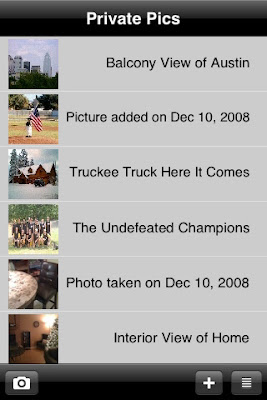
No comments:
Post a Comment